 Ben
Ben
Best Answer
When encoding non-printable ASCII such as RS, GS, and EOT, IDAutomation recommends testing the result with the Barcode Decoder App because it reveals these characters in the result to verify proper encoding.
To encode functions such as a TAB, RETURN, RS (Record Separator), and GS (Group Separator) in IDAutomation Barcode products, a property/parameter named ApplyTilde or ProcessTilde must be enabled.
To determine the function to encode, use the ASCII Chart
HOW TO SET APPLY TILDE:
- Barcode Applications such as the Barcode Image Generator or Barcode Label Software , the Apply Tilde option must simply be checked.
Example of Apply Tilde in the Image Generator: 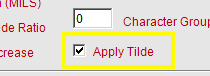
Example of Apply Tilde in the Label Software: 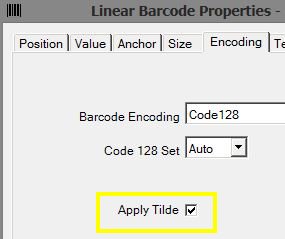
- Barcode Components such as the ASP.NET Server Control, .NET Forms Control, ActiveX Control, or Java Component can set Apply Tilde directly or through code or from the property of the control.
Example of Apply Tilde in the Linear ActiveX Control:
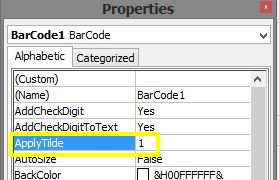
Example of Apply Tilde in the Data Matrix ActiveX Control:
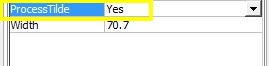
- Barcode Fonts can set the Apply Tilde though the font encoder used.
Example of Apply Tilde in the VBA Font Encoder:
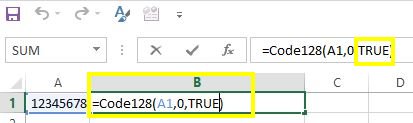
Once Apply Tilde is (set to True, enabled, checked, set to Yes, or set to 1) for Code 128, Data Matrix, Maxicode, Aztec, QR Code, PDF417, and Aztec, functions can be encoded.
____________________________________________________________
HOW TO ENCODE FUNCTIONS:
- Encode Functions for PDF417 or CODE128
Begin by using the ~ character followed by the Decimal value for the function (ASCII Chart) that you want to encode. For example, if you wanted to encode a Tab for PDF417 or Code 128, enable Apply Tilde, then enter ~009--because Decimal 9 is the Horizontal Tab.
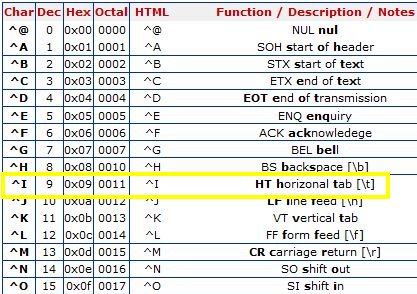
Examples for PDF417 and Code 128:
GS (Group Separator) is a Decimal 29, it can be encoded using ~029.
CR (Carriage Return) is a Decimal 13, it can be encoded using ~013.
EOT (End of Transmission) is a Decimal 4, it can be encoded using ~004.
- Encode Functions for QR CODE, AZTEC, DATA MATRIX, or MAXICODE
Begin by using the ~d character followed by the Decimal value for the function (ASCII Chart) that you want to encode. For example, if you wanted to encode a Tab for the 2D barcode types, enable Apply Tilde, then enter ~d009--because Decimal 9 is the Horizontal Tab.
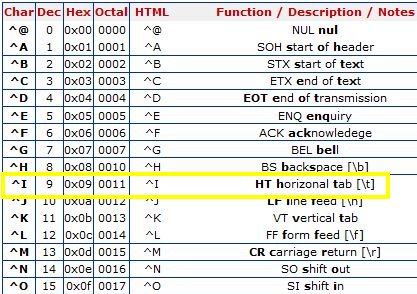
Examples of QR Code, Data Matrix, Aztec, and Maxicode:
GS (Group Separator) is a Decimal 29, it can be encoded using ~d029.
CR (Carriage Return) is a Decimal 13, it can be encoded using ~d013.
# symbol is Decimal 35, it can be encoded using ~d035.
NOTE: While it is possible to encode Alt+key, the function depends on a scanner that has the ability to interpret it. The SC5USB can interpret Alt-key characters when they are created with IDAutomation products.
 Posted 13.2 year(s) ago Posted 13.2 year(s) ago
|

 Email this question link to friends
Email this question link to friends  My Profile
My Profile