 Adie2970
Adie2970
Hi Tim,
In reference to your reply, I hope to provide you with the information you have requested.
The code 128 barcodes are already printed and attached to our assets. The issue is that we have a new ERP system, which will handle the tracking of assets. However, the existing barcode number will no longer be used, but a completely new barcode number that has already been generated by the ERP system, for which we can download a list to Excel showing the correlation between the existing barcode and the new barcode.
Then we need to be able to replace the labels on the assets, by printing out new labels based upon the new barcode number (derived from the old barcode number), with a 2d data matrix format and including the new barcode number as text on the label, together with a three-letter identification for the Company name.
I have attached a pic of the old and new labels for your ease of reference: 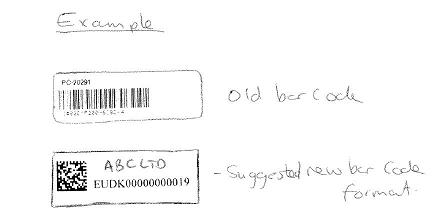
We have existing labels - 45mm x 20mm and we have a scanner, Intermec, and a barcode printer - citizen. All we therefore need is a software solution to create the label in the format we want and then when we scan an existing 128 barcode, it will automatically match and locate the new barcode no. (for example from an Excel list) and then print out a new label with the 2d barcode and appropriate text.
I have used your demo software, and it seems to create a label perfectly, as demonstrated in the above picture, however, it is the ability to scan an old barcode, find the new barcode, and then print it out individually - rather than printing out a list in one go - that I would like your assistance as whether it is possible with your software or not.
Please do not hesitate to ask for further clarification if you need it.
Thanks,
Adie
 Posted 13.4 year(s) ago Posted 13.4 year(s) ago
|

 Email this question link to friends
Email this question link to friends  My Profile
My Profile