 Brant
Brant
Best Answer
IDAUTOMATION MICR FONTS
IDAutomation MICR fonts and components are created to the required standards (ISO, ANSI, and ABA) and specifications.
WHY BANKS REJECT MICR CHECKS?
The printer is the most common reason banks reject MICR on checks. A printer that produces a small number of dimension errors cause the MICR check to fail. A dimension error occurs when the stroke width is incorrect.
A component of the printer, the toner, causes significant amounts of rejections. Toner produces tiny specks that become stuck on the paper during the print process. If the toner does not properly bond to the paper, the MICR ink smears and yields an out-of-specification MICR check. If the toner is too hot, it ruins the MICR. High-quality MICR toner prevents recurrent toner problems.
If the issue with the printer cannot be resolved, IDAutomation recommends using the additional fonts included with the package. The fonts come in a variety of widths and intensities including, IDAutomationMICRW1 (wide font).
A MICR placement gauge verifies placement, print intensity, and spacing. It is an excellent guide to use if MICR read problems occur.
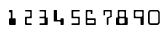
______________________________________________________________
SOLUTION
Through extensive research, we have found that the listed problems cause banks to reject checks. It is critical to investigate the solutions.
NOTE: 99% of check failure issues are printer related.
1. Verify the correct horizontal and vertical placement of the MICR E13B font symbols and their fields.
2. Verify the quality of MICR toner. MICR ink offers better quality than MICR toner. Therefore, end-user printing on laser printers with adequate toner has caused an increase in MICR rejections.
3. Character spacing issues.
4. Irregular character, stroke width, or other read errors.
5. Printer, paper, toner, and drum quality. If the toner is too hot or not hot enough, it causes errors.
7. Print Driver Issues. Check the printer manufacturer’s website for print driver updates.
If a step does not resolve the problem, use a process of elimination to find the issue. Use another printer model or brand to isolate the problem to the printer.
For a detailed description of the solutions, please visit:
https://www.barcodefaq.com/knowledge-base/micr-troubleshooting/
______________________________________________________________
ADDITIONAL RECOMMENDATIONS
If the recommendations above do not solve the problem, use a process of elimination to find the issue. For example:
Try another printer model or brand to isolate the problem to the printer.
Try printing to the same printer from another PC that is a different architecture. For example, if you are using a 32-bit PC, try printing from a 64-bit PC. Differences may indicate a printer driver problem.
______________________________________________________________
MICR FONT STANDARD
Created from ANSI and ISO specifications - IDAutomation's MICR E13B fonts https://www.idautomation.com/micr-fonts/e13b/ were created according to ISO 1004:1995 and meet the ANSI X9.27-1995 specification for MICR E13B. Because they were created from the ISO specification, the fonts meet the E13-B specification for other countries as well; some examples include Australian APCA Pub 3.3 and Canadian Payments Association Standard 006 Specification for MICR-encoded Cheques. These fonts have been in use since 1998 in various check printing software programs and have been proven to pass the ABA banking standards in the USA for bank checks and paper-based drafts.
 Posted 13.8 year(s) ago Posted 13.8 year(s) ago
|

 Email this question link to friends
Email this question link to friends  My Profile
My Profile